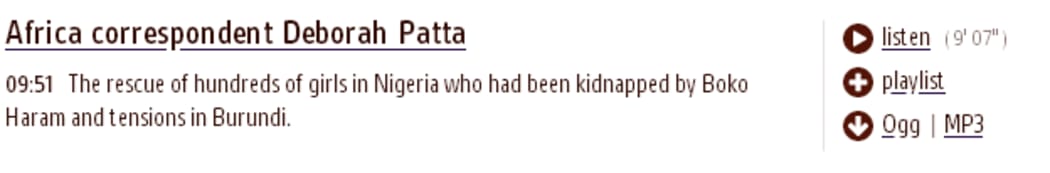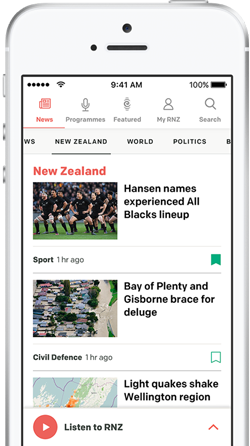Today we have launched a new player on www.radionz.co.nz.
It allows you to create a playlist of audio items. These are saved on your browser so you can come back and listen later.
The new player coexists with the existing single-item player. Eventually these will be merged into a single player, but we want to get some feedback first.
If you have any problems, or questions about the player, please head over to the forums and post them there. I'll do my best to answer them.
How to Use the Player
To add a piece to the player click on the playlist link that appears next to the audio item.
The player will open, showing that item and any others you have chosen. To play, simply click on any item or the play button at the top. You can also move back and forward through the list with the next and last buttons.
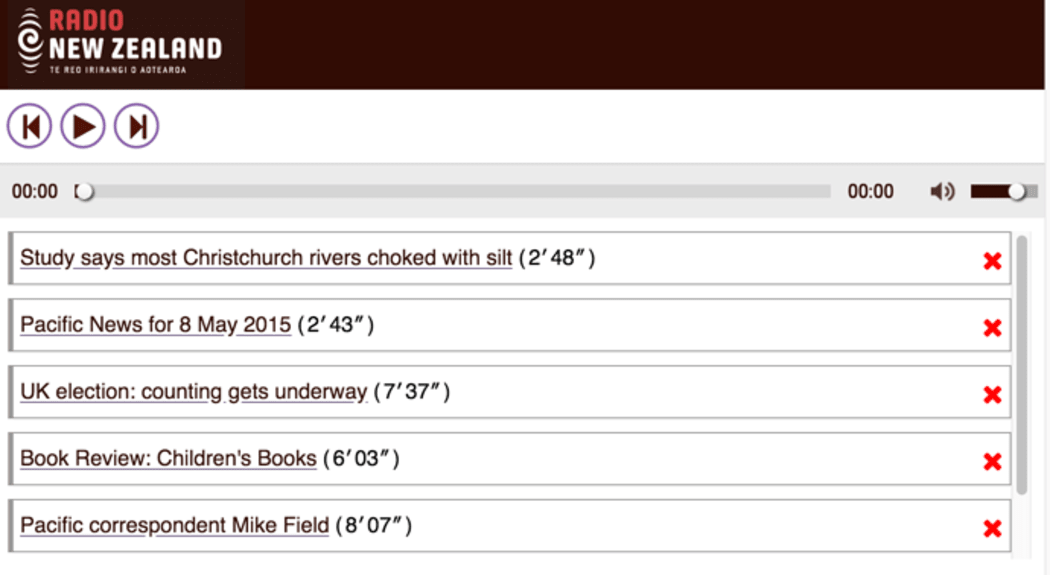
The Playlist player showing a number of items ready to play. Photo: RNZ
If you want to play a single item you can use the listen option.